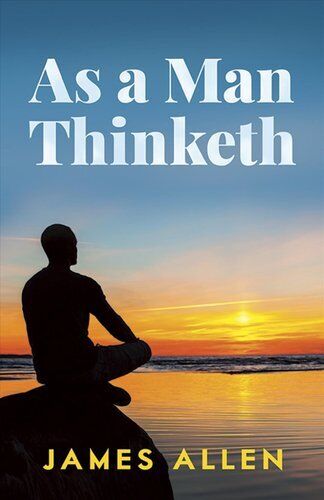PhotoReading and the MindLab
Improved results with PhotoReading using the MindLab Proteus
Many LifeTools customers have used MindLab devices to improve the results they are getting with PhotoReading. The biggest issue beginner PhotoReaders have is belief: how can I possibly learn to PhotoRead at 25,000 words a minute? I’m such a poor learner!
By using the MindLab Proteus to relax you, you’ll also be quieting the doubting conscious mind. So that’s why we recommend a session before you PhotoRead a book. Think about your limiting beliefs during the session and see if you can work out how they started. Now see if you can let them go.
By the way, if you have a MindLab, the sessions below can also be found on your device.
How to use the MindLab Proteus when you first start learning to PhotoRead
Do a quick session in the alpha/theta range before PhotoReading. This is particularly useful in the early stages of learning as the sessions will train you to get into the ideal mental state for PhotoReading.
Use Quick Work Break (fading out the lights after about eight or nine minutes while the display is at 16Hz)
While you are PhotoReading
Try listening to the sounds from the MindLab Proteus to help keep you in state and help with the rhythmic turning of the page and the chant you intone: Four, three, two, one, Ree, Lax, Ree, Lax… (You can do this by going into User mode and set a very low pulse frequency.)
Activating what you have PhotoRead
When you are Activating the material you have PhotoRead, choose a theta session to get deep creativity.
Use Regeneration (fading out the lights after about six or seven minutes before the lights slow to 2Hz)
When you are SuperReading
Choose an alpha session:
Use Learning with recordings (which goes down to 8Hz) or Relax before Exams (which spends time at 10Hz before going down to 8Hz)
In addition, use your MindLab Proteus to take regular breaks while studying.
Before you take a test or exam or go into a meeting, listen to the Memory Supercharger recording while on a theta session.
Putting it all together when you are more familiar with the PhotoReading whole mind system
Start the session Relax before Exams
Prepare for three minutes (liteframes on)
Preview for two minutes (liteframes off)
PhotoRead for five minutes
Affirm for five minutes (liteframes on) as you hear the pulses start to speed up
Even though the MindLab Orion is an old machine; the principles apply whatever model of MindLab you own.
Back to PhotoReading main page